In light of increasing reports from local schools and colleges of outside bad actors crashing Zoom classes and sharing inappropriate materials in an attempt to disrupt (a phenomenon called “Zoom bombing”), we wanted to share some options for making your Zoom classes more secure. Any instructor who has greater than 10 students should weigh the convenience of not having security enabled with the ease at which students or bad actors can join your class and potentially disrupt it.
1) Consider setting passwords for your meetings/classes in Zoom:
https://support.zoom.us/hc/en-us/articles/360033559832-Meeting-and-Webinar-Passwords-
2) Be familiar with the “Manage Participant” options so you can stop unauthorized screens sharing and/or remove disruptive participants. You can also lock a meeting once all participants are present to prevent anyone else from entering the meeting.
https://support.zoom.us/hc/en-us/articles/115005759423
3) From the same link as 2 you can also prevent participants from screen sharing.
• In the host controls, click the arrow next to “Share Screen” and click “Advanced Sharing Options”.
• Under “Who can share?” choose “Only Host”.
• Close the window.
IS&T has also set up a KB article here on Limiting Access and Reducing Disruptive Behavior
Please let us know if anyone has any questions or concerns!