There are a lot of options now from Apple, each with its advantages and disadvantages. The first question you should always ask yourself is “What will I be using my new computer for?” followed by “Does it need to be portable?” Once you’ve determined which applications you absolutely need to run, you can determine what system hardware requirements will be necessary to run them smoothly. This is a step that we can help you with if you’re not sure. And if it doesn’t need to be portable, you can often get more bang for the buck with a desktop. But if your new computer does need to be portable, there are a whole slew of options available.
- On March 2015, iMore released a more drilled down guyer’s guide of reviews examining individual models against each other (all models except the new MacBook).
http://www.imore.com/mac-buyers-guide - For the MacBook, iMore released a separate article comparing the MacBook to MacBook Air and MacBook Pro:
http://www.imore.com/macbook-air-vs-macbook-pro-which-macbook-model-should-you-get - MacWorld UK put out a great article in April 2015 examining the entire line of Macs from desktops to laptops where they examine the pluses and minuses of each:
http://www.macworld.co.uk/feature/mac/best-mac-to-buy-which-mac-2015-imac-macbook-mini-pro-air-video-buying-guide-3460836/ - On May 11th 2015, CNET published a comparison of the all the lightest Apple laptops to help people decide which to buy:
http://www.cnet.com/news/which-2015-apple-macbook-should-you-buy/ - Digital Trends takes a different tact to this question by addressing the age of the technologies in Apple’s current line up and what new releases could be coming around the corner during Apple’s World Wide Developer’s Conference on June 8th, 2015.
http://www.digitaltrends.com/computing/what-macbook-should-you-buy/ - And finally if all of this just seems overwhelming to you, the “For Dummies” series has released some articles with some great tips to help users put things in perspective.
http://www.dummies.com/how-to/computers-software/macs-os-x/Buying.html
As a general guideline, laptop priorities tend to fall in these 3 categories:
- Performance (As always, please double check to make sure that any model selection you choose will have the power to run all the applications you need)
- Weight (If you’re not sure how much weight you are willing to tolerate, we recommend you visit the IS&T show room in E17-110 or an Apple Store to physically handle the laptops so you can feel how they compare)
- Battery Life (For travelers, being productive without being plugged into a power socket can be very important)
If your #1 (most important) priority is performance (for video production, web production, photography/graphics, animation, high CPU applications like SAS, Matlab, Mathematica, Finite Element Analyses, etc), your choice is generally going to be the MacBook Pro. Depending on whether weight or battery life are your following priorities will determine whether you get a 15″ or 13″ MacBook Pro.
If your #1 priority is weight, your #2 priority is battery life, and your #3 priority (lowest priority) is performance, your choice is pretty clearly the new 2015 MacBook. The 2015 MacBook has the lightest weight and maximizes battery life in its form factor by sacrificing performance with a new lower power, battery-conserving processor.
If your #1 priority is weight, your #2 priority is performance, and #3 priority is battery life, your choice will likely be the MacBook Air, or lightest 13″ MacBook Pro depending on the threshold hardware requirements of any applications you may need to run.