In light of increasing work-from-home schedules that involve laptops moving back and forth between work and home, we would like to make a Public Service Announcement to our clients to emphasize the importance of local file backups and using online cloud storage solutions like Dropbox or online file servers like those made by Synology to make sure your files are not only backed up but accessible on whichever machine you need to use for your job. We have definitely noticed an increase in laptop problems and failures since the pandemic increased the rate of machines moving between work and home.
As most of our clients are aware, laptops remain one of the least reliable computing devices over time. After 3 years, laptops typically develop a 50% chance of experiencing a hardware failure event serious enough to require a visit with an authorized service technician for evaluation and/or repair.
Because of this, it is critical users continue to take steps to make sure their data is safe and backed up in case the unforeseen occurs.
0) All users should be using a backup program like Time Machine on the Mac or Windows Backup for Microsoft Windows AND using a cloud storage option like Dropbox or a file storage account on a section’s file server.
1) Dropbox is free for all MIT faculty and staff. For DLCs with file servers, requests for access to file space should be made to the SHASS-Tech Liaison.
Information on obtaining Dropbox here at MIT can be found here:
2) Apple has resources for using Time Machine to backup your Mac here:
https://support.apple.com/en-us/HT201250
If you are a laptop user, we recommend you having a Time Machine backup external HD at home and at work. Plug the drives in when at work or at home and run the backups.
3) Instructions for setting up Windows 10 to backup your PC can be found here:
https://www.windowscentral.com/how-backup-windows-10-automatically
4) In this time where microchip shortages or budgetary constraints may require us to use computers longer than we had before, or for those lucky enough to get new machines with new chip technologies that may not be as reliable as the old technologies, making sure your data is safe and protected has never been more important. If you are using a work laptop and can keep all the files exclusively on Dropbox or on your DLC’s online file server, this is the best solution for not only keeping your work data and files safe but also significantly simplifies the process of moving to a new machine when you are finally able to get your new machine.
Please let us know if anyone has any questions or concerns.