On Monday September 15th, 2025, Apple released its newest operating system, Mac OS 26 Tahoe. Yes, you read that correctly. Twenty-six.
If you are currently using a Mac for critical work functions please do NOT upGRADE to Mac OS 26 Tahoe. Like all previous upGRADE launch versions we anticipate problems and incompatibilities that could cause issues for older machines. These upGRADES CANNOT be undone once they’re applied. Only users of brand new Macs purchased from Apple after next Monday should be seeing Mac OS 26 Tahoe as their operating system.
IS&T is maintaining a resource page for Mac OS Tahoe and known issues here:
https://ist.mit.edu/apple/macos26
Anyone still running Mac OS Ventura should make sure their Time Machine and/or Crashplan backups are up to date and their Dropbox files are the most recent versions. Then consider upGRADING your Ventura or lower Mac OS version to Sonoma or Sequoia if the machine permits.
Macs Compatible with Sonoma
https://support.apple.com/en-us/105113
Macs Compatible with Sequoia
https://support.apple.com/en-us/120282
To upgrade to Sequoia go here:
https://support.apple.com/en-us/102662
and scroll down to “Use the App Store” and select on “Sequoia 15”.
The few machines we have upgraded to Sequoia have been working as expected but users may need to retype in their password for things like Email and iCloud. In this age of data mining, we recommend users NOT connect to iCloud if they can at all help it to keep their work and personal lives separate.
For users who connect their laptops to external monitors we have received reports that those machines may no longer automatically find the monitors. This means you will need to flip through the monitor’s video in ports manually until it finds the Mac connected to it. Once the Mac finds it, it should automatically find it from that point forward. After the Sequoia upGRADE is complete, shutting down the Mac and turning it back on while connected to the monitor may be required. If the monitor is not found, you will need to manually flip through the monitor’s input ports until it finds the Mac.
If your machine can no longer be upgRADED to a supported version of the Mac OS due to age you should contact your DAF to request a new machine.
Please be aware with the release of Tahoe on Monday, Apple will cease support for Mac OS Ventura (Mac OS 13) and will only be supporting Sonoma (Mac OS 14), Sequoia (Mac OS 15), and Tahoe (Mac OS 26).
As a general best practice, we recommend all users do the small Mac OS upDATES to their current operating system every 1-2 months to keep themselves up to date and safe from cyber threats.
Please let us know if anyone has any questions or concerns and always ask if you’re not sure. Again, there are no stupid questions.
We thank everyone for your patience and all your help!