Starting this Fall 2022, IS&T started the process of transitioning the entire MIT academic community from the current MIT onsite hosted Microsoft Exchange servers to the cloud-based Office 365 Email service. The current onsite Microsoft Exchange servers are slated to be retired in December 2022 and will cease operation before the New Year 2023.
The new Office 365 Email is based in the cloud on Microsoft’s servers in their data centers. The email on these servers is owned by MIT via contractual agreement with Microsoft.
Some areas in SHASS have already been transitioned to the new Office 365 Email including Dan and Albert who transitioned very recently so we can help prepare the rest of our supported SHASS community. We have created a document of our experience with instructions, what you should make a note of, what you should tell IS&T, and what you should plan to have to do here:
https://wikis.mit.edu/confluence/display/shassit/Office+365+Email+Transition+Notes
Please become familiar with the process so you know what to expect. I know some of our DLCs have scheduled events, administrative processes, and/or activities that cannot be interrupted. I encourage all decision makers in our DLCs to have candid conversations about when you believe the best time would be for you to schedule your DLC’s email transitions ahead of the slated retirement of the current Exchange servers this coming December.
Unlike the previous email transition from the old IMAP servers to the Exchange servers there will be no onsite IS&T Tiger Team visiting DLCs to help users. On the bright side the set up is significantly easier than it was back then. On the downside, our experience has revealed that the email downloads to programs like Apple Mail (even on campus) will take most if not all of the day to download so Apple Mail will not really be usable while email is downlloading. You will also likely need to take the time to delete your old account settings and re-set up your emails on all of your mobile devices. You can, however, use the new O365 webmail via your web browser while your emails are downloading to your computer. While O365 Webmail is very similar to the old OWA it is not exactly the same so there will be a short learning curve to relearn how to do things like set your away messages and create signature files.
IS&T representatives will be approaching each section and program over the coming weeks and months to inquire when the best date for the migration and final cutover will be. The cutover date and time is the most important. It is the moment your old Exchange email will stop working and your new Office 365 Email will start working. Please decide carefully. Plan accordingly. If you’d like either Dan or myself to be onsite when the cutover happens, schedule for the cutover to happen during your DLC’s in person support time. And finally read the details of what we saw during our transition. Take note if you use shared Exchange calendar resources (you will need to tell to the the IS&T migration reps which these are so they can be migrated as well) and/or share your calendar or are a delegate on someone’s calendar (so you can check to make sure these still work post-transition).
Please let me know if anyone has any questions or concerns or if you have any feedback on the document we’ve put together for the Office 365 Email transition. As always this document can be found in the IT Documentation part of our SHASS IT website at shassit.mit.edu .