Apple released iOS 9.3.2 late last week. As has been the case with nearly every release of iOS 9, it is not problem free. Some of the issues introduced by the new iOS 9.3.2 can be catastrophic to some iOS device models like the iPad Pros so we urge caution before deciding to upgrade to this version of the new iOS.
Now that classes have ended at MIT, we recommend all users who are thinking about upgrading to iOS 9 to Google the words “iOS 9.3.2 problems” followed by your model of your iOS device (eg. iPhone 4S, iPhone 5, iPad 2, etc) to see if any of these serious bugs affect you. Depending on which device you own, things like device speed, battery life, and stability could be adversely affected.
If you do decide that it’s now time to upgrade your device from iOS 8 to the new iOS 9, it is highly recommended that you make sure you plug your iOS device into your computer first and make sure everything on your iOS device is backed up to either iTunes on your computer or up to Apple’s iCloud. If you don’t like the idea of your data on Apple’s servers, select the option to save it locally in iTunes on your computer.
After you back up your data from your iOS device, you may then proceed with the upgrade on your iOS device to iOS 9. Some sites recommend a full “restore from backup” of the iOS device which will result in the iPhone being wiped and iOS 9 installed followed by a data restore from backup to ensure maximum compatibility. This process is long so be sure to set aside an appropriate amount of time. For my iPhone 4S it took 2 hours to finish everything and it took iTunes a couple of tries to start the data restoration from backup.
https://support.apple.com/en-us/HT204184
IMPORTANT: Anyone who connects their iOS device to their Mac to manage their iOS device with iTunes MUST be running iTunes 12 in (ideally) Mac OS 10.9 Mavericks or later. The new iTunes won’t run on Mac OS 10.6 or less and Apple has stopped supporting Mac OS 10.7 and 10.8. If you are connecting your iOS device to an older Mac running 10.8 or less, you may want to stay with iOS 8 for now on your devices to ensure continued functionality.
Some web articles detailing the current issues of iOS 9.3.2 can be found here:
http://www.techtimes.com/articles/158832/20160519/ios-9-3-2-problems-bricking-devices-freezing-random-reboots-bluetooth-and-battery-drain-issues-reported.htm
http://www.macworld.com/article/3072213/ios/apple-working-on-a-fix-for-ipad-pros-bricked-by-ios-9-3-2.html
http://www.igeeksblog.com/fix-ios-9-3-2-bugs-issues/
Please let us know if anyone has any questions or concerns.