At this time we are still recommending that iOS users NOT do the iOS 9 upgrade for iPhone, iPad, and iPod. Much like the original iOS 8 launch, we are receiving reports of problems, some severe.
http://www.theregister.co.uk/2015/09/18/slide_to_upgrade_mucks_ios_9/
Users of older iOS devices in particular need to exercise due caution and make sure you do not perform this upgrade until Apple irons out these problems.
BIG WARNING for users of Mac OS 10.7 and lower
———————————————————————
If you are still running iTunes 11.4, the highest version of iTunes you can run in Mac OS 10.6 or 10.7 on old hardware to maintain your music and videos you should NEVER do the iOS 9 upgrade. If you DO upgrade your iOS device to iOS 9 on a primary system with iTunes 11.4, iTunes 11.4 WILL NO LONGER BE ABLE TO RECOGNIZE THE iOS device afterwards! iTunes will not warn you about this and iTunes 11.4 will continue to try to push the iOS 9 update on you.
iOS 9 devices requires iTunes 12.3 or higher which will only run on Mac OS 10.8.5 and higher.
If you do accidentally upgrade your iOS to 9 and need to downgrade it, you will need a Mac with 10.8.5 or higher and these instructions:
http://www.macworld.co.uk/how-to/iosapps/how-downgrade-from-ios-9-to-8-7-reinstall-ios-8-3522302/
Just in case, all users running old hardware with Mac OS 10.7 and lower should keep a copy of the iOS 8.4.1 .ipsw file on their older macs. Apple is likely to pull this file at some point and you will not be able to downgrade your iOS back.
Any user who would like to prevent their iOS device from updating should disable the automatic app update.
DISABLING Automatic App Updates on iPhone and iPad in iOS 8
—————————————————————————————-
http://www.igeeksblog.com/how-to-disable-enable-auto-app-updates-in-ios-8-on-iphone-ipad/
Scroll down to “How to Disable/Enable Automatic App Updates on iPhone and iPad in iOS 8”
Please let us know if anyone has any questions!