As we approach the end of summer and the start of the Fall Semester there are some important SHASS IT community notices and alerts.
1) SHASS In-Person IT Support Model resumes next week (August 22nd, 2022)
Our summer hybrid remote support model ends after this week. Starting next week, our in-person support model resumes ahead of the start of Fall Semester. Details of our different support models can be found on our shassit.mit.edu website.
Direct link to our in-person support model is here:
https://wikis.mit.edu/confluence/display/shassit/SHASS+IT+Support+Model+Details
All requests for in-person appointments during your DLC’s support day should as always go through your SHASS-Tech Liaison.
Users should continue to email us any questions at shass-tech-remote@mit.edu .
2) Do your Operating System upDATES.
All Mac and Windows users should make sure their operating system versions are up to date. Over the past several months both Microsoft and Apple have been busy patching a large number of cyber security holes and vulnerabilities. These are the small incremental upDATES to the OS not the upGRADES where Apple or Microsoft want you to install a whole new OS like Mac OS 12 Monterey or Windows 11. Users should make sure all their OS upDATES are completed to ensure they are patched against a host of recent vulnerabilities.
3) NEVER upGRADE to Mac OS 12 Monterey. But if you’re in this small population you may safely do so.
Though critical work machines should generally NEVER upGRADE to any new version of the Mac OS and keep the Mac OS version that the machine originally shipped with, more tech savvy users who have 2019 and newer machines already running Mac OS Catalina or Big Sur, MAY, in this rare instance, safely upGRADE those machines to Monterey if they so choose to take advantage of the new features.
I have found in testing that the current version of Monterey does fix some video driver and performance issues found in Catalina and Big Sur. As always, please make sure you have complete Time Machine backups before you attempt any upGRADES. Again this is only for tech savvy users who are already using Mac OS 10.15 Catalina or Mac OS 11 Big Sur on their macines and who want to upGRADE to Monterey.
If you’re not sure whether to do this upGRADE, don’t do it.
4) Make sure all of your iOS devices are up to date.
Definitely do any and all upDATES on your iOS devices. Apple patched a large number of vulnerabilities and security holes over the summer.
As always, if you have a pre-existing iOS device do not upGRADE to iOS 15. If you recently purchased a brand new older iPhone model like an iPhone X, SE, 11, 12, or 13, you may upGRADE this new iPhone to iOS 15 BUT you must make sure that if you connect this iPhone to your computer has your computer has a new enough OS to support it. If you are a user in the aformentioned group that only backs up your iPhone to iCloud then you’re all set and can go ahead and upGRADE to iOS 15.
5) Support for Mac OS 10.15 Catalina ends this Fall
Please be aware that Apple has announced it will end support for Mac OS 10.15 Catalina on November 30, 2022, following the release of Mac OS 13 Ventura in September or October 2022. So if your machine is past its 3 year service life, you may wish to contact your DLC’s AO to see if you are due for a new machine.
6) UpDATE your Microsoft Office applications
If you haven’t upDATED your Word, Powerpoint, or Excel for a while, you should do so now. Microsoft has been busy patching their applications from a host of macro based viruses and attacks.
How to update Office on Mac:
https://support.microsoft.com/en-us/office/update-office-for-mac-automatically-bfd1e497-c24d-4754-92ab-910a4074d7c1
How to update Office on Windows:
https://support.microsoft.com/en-us/office/install-office-updates-2ab296f3-7f03-43a2-8e50-46de917611c5?ui=en-US&rs=en-001&ad=US#:~:text=Newer%20versions%20of%20Office&text=Go%20to%20File%20%3E%20Account%20(or,choose%20Update%20Options%20%3E%20Update%20Now.
The Safe Computing@MIT document has been updated on the shassit.mit.edu website.
Direct link here: https://wikis.mit.edu/confluence/download/attachments/90750685/Safe+Computing+presentation.pdf
Please familiarize yourself with the different types of cyber threats, phishing attacks, and scams so you are not fooled or conned by bad actors trying to steal your private information or you hard earned money.
8) Bike Safety
For anyone who rides a bicycle, or especially for anyone thinking about starting to ride a bike because of the Orange Line shutdown, I’ve put together a bike survival in Boston document here:
https://www.dropbox.com/s/rn76la19pf8hhpr/bikingsurvivalboston.pdf?dl=0
Please be especially aware of what blind spots are and the situations where drivers of cars, buses, and trucks cannot see you. Stay safe out there!
Please let us know if anyone has any questions or concerns. As always, there is no such thing as a stupid question so please ask if you have any questions.