DO NOT USE ONLINE FILE CONVERSION WEBSITES
——————————————————
We have another FBI warning for the community regarding Online File Conversion websites. Do NOT use them. Odds are more likely than not they are or have become malware delivery platforms. It doesn’t matter which web browser you use or what OS you are using. If you use the website and it tries to give you a file or asks you to open a file, it will attempt to infect you with bad stuff.
The malware packages concealed in the file you get back could contain any number of malicious software, hijackers, root kits, and ransomware designed to hijack your computer, hold it for ransom, and/or steal your data.
The original FBI warning:
3rd party confirmation:
Technical Breakdown:
STAYING SAFE
—————
1) Please make sure you have regular recent backups of your files.
This is good time to remind everyone to make sure you have good backups either in Dropbox, Time Machine, Microsoft Backup, and/or IS&T’s Code 42 Crashplan.
2) If you haven’t done so in a while, make sure you perform your Mac OS, Linux, or Windows upDATES. These are the latest security patches for the current version of your operating system. For example, for Macs currently running Mac OS Sonoma, the most recent version is 14.7.4.
2a) Current recommendations remains do NOT upGRADE Mac OS to Sequoia (Mac OS 15) if you’re running Sonoma (Mac OS 14), or Ventura (Mac OS 13) or earlier. Only new Macs should have Sequoia running on them. If you are still running Big Sur (Mac OS 12) or Catalina (Mac OS 11) please check with your DLC to make sure you are not due for a new machine.
2b) Do NOT upGRADE from Windows 10 to 11.