Over the past several years I have investigated numerous reports of Apple Mail suddenly unable to search Inboxes. About the only thing everyone who has experienced this problem has had in common was an unbelievably large number of emails in their INBOX. Until today I was not able to definitively quantify a specific number for that behavior and tie it to a specific solution that repeatedly worked.
The 18,000 message limit?
————————————
This morning, my Inbox was between 18,000 and 19,000 when suddenly it stopped being able to search. I was not over quota in Exchange so certainly the search function being disabled was not associated with disk space quota usage. I was able to search Friday and hadn’t had this problem before. On a hunch, I copied several months of emails from my inbox to a different email account (about 1200 emails), then deleted those backed up emails from my Exchange inbox. Immediately I was able to search again.
The exact trigger for this upper limit is directly related to the number of emails and, in my case, search functionality in my inbox can be restored by deleting large numbers of emails big or small. Attachment size does not appear to have anything to do with this limit since I was not near quota. In my case, keeping my inbox under 17,000 emails appears to be a safe number to make sure my email search keeps working. Above 18,000 and I’m rolling the dice.
Email text characters or word counts also the cause?
———————————————————————–
Could the loss of search in Apple Mail also be caused by an email text character or even word count limit? Yes. Theoretically if it’s total number of text characters or total number of words causing the problem then this also means the upper and lower limit of total email messages when your search stops working will also vary. So by this theory, if your emails don’t have much text in them, it’s possible your overall email count before search stops working could be higher than 18,000. And if you have emails with lots of text or words in them, the number of emails before you experience this problem could be lower than 17,000.
Bottom Line
—————-
So if you lose your search function, the fix that seems to work is to delete as many emails you don’t need as you can to get below a specific threshold.
We have some documentation to help users manage their email accounts on our SHASSIT documentation site here:
Please let us know if anyone has any questions!