From the wonderful world of IT, we have some shiny new 2016 IT news updates:
I) iOS 9.2
————-
iOS 9.2 still has issues and we’ve been recommending to our sections that users who don’t have any mission critical apps that requires iOS 9.2 stay in iOS 8. iOS 8 remains more stable than iOS 9 at this point.
The only people who should be going to iOS 9.2 right now are those who have mission critical apps that REQUIRE iOS 9.2.
Also users who connect their iOS devices to computers running older versions of Mac OS X (10.6 and lower) SHOULD NEVER upgrade their devices to iOS 9.2 or their old Macs will no longer be able to see recognize their iOS device! Please be aware.
If your iOS device is NOT mission critical and you’re thinking about updating to iOS 9.2, you should review the list of bugs that are still out there and assess the risks. iOS 9.2 fixed some issues but introduced new ones for some users depending on your model of device. Everyone should assess the risk and make an informed decision.
http://www.gottabemobile.com/2015/12/21/ios-9-2-problems/
http://www.forbes.com/sites/gordonkelly/2015/12/09/apple-ios-9-2-problems-list/
http://www.forbes.com/sites/gordonkelly/2015/12/09/apple-ios-9-2-should-you-upgrade/
II) DUO Authentication and VPN
——————————————-
Starting Wednesday, January 13th, 2016, MIT’s vpn.mit.edu will require DUO authentication to access the service.
From IS&T:
“For users who have signed up for two-factor authentication, connecting to vpn.mit.edu using the Anyconnect VPN client on or after January 13 will result in a failed login with the following message:
”You are configured for Duo two-factor authentication and must use Duo to connect through the VPN service. Please visit https://vpn.mit.edu/duo to log in using Duo. For guidance, see the Knowledge Base.”
So BEFORE you run the Cisco VPN client you MUST first go to https://vpn.mit.edu/duo to authenticate FIRST. THEN run the Cisco Anyconnect VPN client and log into VPN as usual.
III) SHASS Casper (“The Friendly Ghost”) Self-Service is now available!
———————————————————————————————–
For anyone in our supported areas, we now have a SHASS Casper Macintosh client that we can install on user machines that will grant them easy access to all MIT licensed applications, especially the Adobe Creative Cloud apps. This client was designed with our Administrative users in mind but any user in our supported areas, including faculty may request for us to install the Casper client on their machines. Once the Casper client software is installed, you will never need to go to the MIT website again for software. Instead you would use the Casper Self-Service icon on your dock to download and automatically install IS&T software directly to your machine!
No more looking for where you downloaded that IS&T software. No more clicking “OK” on a bunch of screens. The software just installs and appears in your Applications folder!
If you are interested in having Casper (think “The Friendly Ghost”) installed on your machine, please EMAIL US and we’ll schedule a site visit to install the Casper client. The install takes a few minutes and a restart to complete and we’ll show you how to use the client program to get the latest updated IS&T apps you need. This service is only available to MIT employees (not contractors) as you will need your MIT kerberos credentials to access the service.