Over the past 3 months I have been testing iOS 8 and have found that with iOS 8.1.2, Apple has at last corrected the bulk of the fundamental issues plaguing iOS 8 since its initial release on September 17th, 2014.
iOS 8 is currently in the best shape it’s been since its original launch. If you are considering upgrading to iOS 8 from iOS 7 or older, the timing is pretty good to do so now, but as always, there are some things to think about first:
1) In my experience, iOS 8 does run noticeably slower on older iOS devices and does occasionally crash apps more frequently than iOS 7. iOS 8 does appear to finally run in a tolerable manner on the iPhone 4S and iPad mini though not as quickly as it used to under iOS 7.
2) If you own an older iOS device like the iPhone 4S or iPad mini, you may want to do some research to decide if staying with iOS 7 or lower is the way to go if you do not rely on any newer iOS applications.
3) Keep in mind if you do upgrade to iOS 8 you will not be able to restore or revert back to iOS 7. So CHOOSE WISELY.
4) Some newer iOS apps only run on iOS 8 and higher. If you rely on any one of these newer apps, you will need to update to iOS 8.
5) Before updating, CHECK to make sure all of your critical apps will work in iOS 8. Not all of them do yet so please check to MAKE SURE any apps you need WILL work in iOS 8 by checking user reviews, forums, the manufacturer’s website to confirm.
6) Rumors have been swirling that iOS 8.1.3 is due out this month (January 2015) to be followed by iOS 8.2 at some point. At this stage I do not believe it is necessary to wait for either of these if your work requires the newer version of apps that only run in iOS 8.
7) On the off chance you do run into some issues, there are 2 resources I found particularly helpful:
a) Gizmodo has a field guide to the worst iOS 8.1 Bugs and how to fix them: http://fieldguide.gizmodo.com/the-worst-ios-8-1-bugs-and-how-to-fix-them-1651727596
b) Computerworld also has an iOS 8 troubleshooting guide here: http://www.computerworld.com/article/2686171/an-ios-8-troubleshooting-guide.html
8) As always, if you do decide to pull the trigger and upgrade, make sure you BACK UP your iOS device first on your computer and then upgrade all the way up to iOS 8.1.2
9) Finally, iOS 8 can take a while to do the upgrade so BE PATIENT. Set aside at least 3 hours just in case your internet connection is slow. Better yet, let it run over night. On a Comcast internet connection, my devices took about 30 minutes to apply the upgrade to iOS 8 and then another 30 minutes to update all the apps that were out of date.
If anyone has any questions, please feel free to ask before you do anything.