It’s the end of another academic year and we would like to remind everyone of our best practices when it comes to Microsoft Windows upDATES and upGRADES.
Windows 10 PCs should stay in Windows 10. Absolutely DO NOT upGRADE to Windows 11. There have been way too many reports of PCs that have been broken by Windows 11 upGRADES.
If you are in Windows 10 or 11 and haven’t done your current OS’s upDATES recently, now is a time to do your Windows upDATES. They should be safe from weird bugs at this moment. Some of the upDATES are big so they may take an hour or two to download and apply depending on how fast your internet connection is.
As always, please make sure you are maintaining your file backups on either Dropbox, Windows Update, or IS&T’s Crashplan program. Make sure you have full backups before doing any Windows upDATES.
Instructions on how to do Windows Update for Windows 10:
Instructions on how to do Windows Update for Windows 11:
Please let us know if anyone has any questions or concerns.