On September 26th, 2023, Apple released its newest operating system, Mac OS 14 Sonoma.
if you are currently using a Mac for critical work functions please do NOT upGRADE to Mac OS 14 Sonoma. Like all previous upGRADE launch versions we anticipate problems and incompatibilities that could cause issues for older machines. These upGRADES CANNOT be undone once they’re applied. Only users of a brand new recently purchased Mac should have Mac OS 14 Sonoma as their operating system.
Starting in late 2019 with Mac OS 10.15 Catalina, Mac OS 11 Big Sur in 2020, Mac OS 12 Monterey in 2021, and then Mac OS 13 Ventura last year in 2022, all of the versions of Mac OS supported by Apple are now 64-bit ONLY. This technology change means users transitioning from Mac OS 10.14 Mohave and earlier (32-bit) should transfer/migrate the account data ONLY from their old machines to any new computer. Do not transfer any Applications or System files. All Applications should all be reinstalled from scratch on the new machines to ensure they are 64-bit.
Users who store their data exclusively on Dropbox or who leave their data on department servers should have the easiest time migrating their data to new machines.
As a general best practice, we recommend all user perform the small Mac OS upDATES to their current operating system every 1-2 months to keep themselves up to date and safe from cyber threats.
Please let us know if anyone has any questions or concerns and always ask if you’re not sure. Again, there are no stupid questions.
Thank you all for your help!